
บทความนี้จะแสดงตัวอย่างการสร้างโปรแกรมโปรแกรม
client เพื่อทำการเรียกใช้ Web Service ที่ชื่อ BabelFish จากเว็บ http://www.xmethods.net/
โดยใช้ Delphi 6 มีขั้นตอนดังนี้
1. ให้ทำการเปิด Browser ไปยังเว็บ
http://www.xmethods.net/
แล้วคลิกที่ หัวข้อ BabelFish ดังรูป
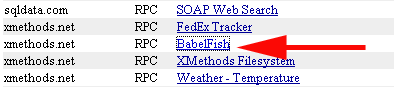
2. ทำการคัดลอก ค่าของ WSDL URL เอาไว้
(WSDL URL มีค่าเป็น http://www.xmethods.net/sd/2001/BabelFishService.wsdl)
ดูรูปประกอบด้านล่าง
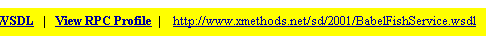
3.เปิดโปรแกรม Delphi แล้วเลือกวาง
Control Edit,Button จาก Component Palette Standard และ Control HTTPRIO
จาก Component Palette Webservices ดังรูป
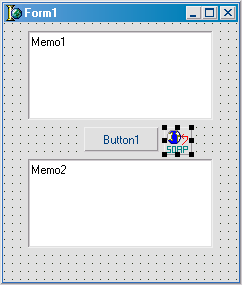
4.เลือกเมนู File -> New ->
Other แล้วเลือก Web Services Importer จาก WebServices ดังรูป
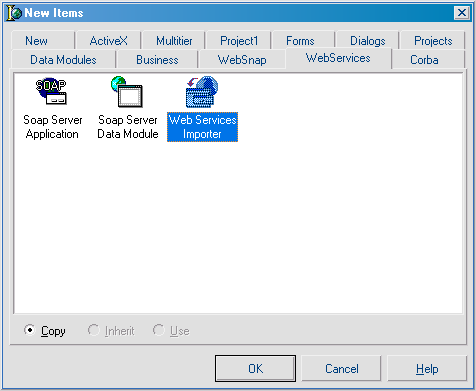
5.ทำการป้อนค่าของ WSDL URL ลงในช่อง
ดังรูป แล้วคลิกปุ่ม Generate
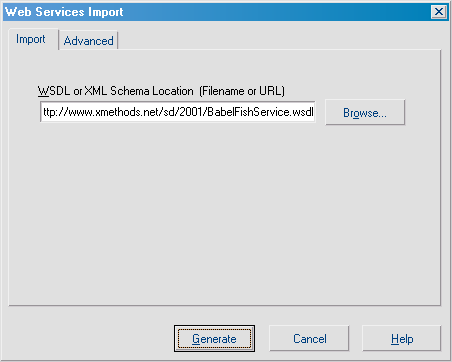
โปรแกรมจะทำการสร้าง Unit2 ที่ใช้สำหรับการเรียกใช้
Web Service ขึ้นมา
6. ทำการเพิ่ม Unit2 ภายใต้ uses ของ
Unit1 ดังรูป
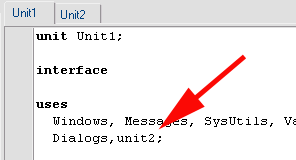
7. กำหนด Property ของ Control HTTPRIO1
ดังนี้
WSDLLocation =http://www.xmethods.net/sd/2001/BabelFishService.wsdl
Service =BabelFishService
Port =BabelFishPort
ดูรูปประกอบ
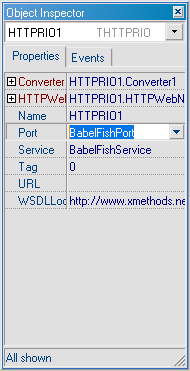
8. ทำการดับเบิ้ลคลิ้กที่ปุ่ม Button1
แล้วคัดลอกโค้ดต่อไปนี้ลงไป
procedure TForm1.Button1Click(Sender:
TObject);
var BabelService: BabelFishPortType;
begin
BabelService :=HTTPRIO1 as BabelFishPortType;
Memo2.Text :=BabelService.BabelFish('en_fr',Memo1.Text);
end; |
9. กดปุ่ม F9 เพื่อ Run โปรแกรม แล้วใส่ข้อความ
"Hello Word" บนช่องด้านบน ทำการกดปุ่ม Button1 รอสักครู่ โปรแกรมก็จะทำการเรียกใช้
BabelFish Web Service ที่มี translationmode
เป็นค่า 'en_fr' ในการแปลข้อความจาก English -> French ดังแสดงผลในรูปด้านล่างนี้
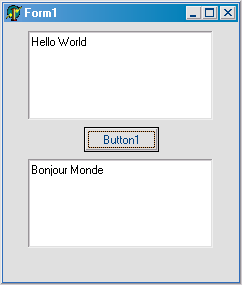
คุณสามารถที่จะกำหนดค่า translationmode
เพื่อแปลภาษาต่างๆได้ดังนี้
| Translation |
translationmode |
English
-> French
English -> German
English -> Italian
English -> Portugese
English -> Spanish
French -> English
German -> English
Italian -> English
Portugese -> English
Russian -> English
Spanish -> English
|
'en_fr'
'en_de'
'en_it'
'en_pt'
'en_es'
'fr_en'
'de_en'
'it_en'
'pt_en'
'ru_en'
'es_en' |
?
|