บทที่ 5 ภาคปฏิบัติ
บทที่ 5 ภาคปฏิบัติ
ตัวอย่างที่ 1 Hello Canvas
HelloCanvas.java
 Download Code
Download Code
/*
* HelloCanvas.java
*
* Created on 17 กันยายน 2546, 16:05 น.
*/
import javax.microedition.midlet.*;
import javax.microedition.lcdui.*;
/**
* An example MIDlet with simple "Hello" text and an Exit command.
* Refer to the startApp, pauseApp, and destroyApp
* methods so see how each handles the requested transition.
*
* @author suppakit
* @version
*/
public class HelloCanvas extends MIDlet implements CommandListener {
private Command exitCommand; // The exit command
private Display display; // The display for this MIDlet
public HelloCanvas() {
display = Display.getDisplay(this);
exitCommand = new Command("Exit", Command.SCREEN, 2);
}
/**
* Start up the Hello MIDlet by creating the TextBox and associating
* the exit command and listener.
*/
public void startApp() {
SimpleCanvas canvas = new SimpleCanvas();
canvas.addCommand(exitCommand);
canvas.setCommandListener(this);
display.setCurrent(canvas);
}
/**
* Pause is a no-op since there are no background activities or
* record stores that need to be closed.
*/
public void pauseApp() {
}
/**
* Destroy must cleanup everything not handled by the garbage collector.
* In this case there is nothing to cleanup.
*/
public void destroyApp(boolean unconditional) {
}
/*
* Respond to commands, including exit
* On the exit command, cleanup and notify that the MIDlet has been destroyed.
*/
public void commandAction(Command c, Displayable s) {
if (c == exitCommand) {
destroyApp(false);
notifyDestroyed();
}
}
}
SimpleCanvas.java
 Download Code
Download Code
/*
* SimpleCanvas.java
*
* Created on 17 กันยายน 2546, 16:07 น.
*/
import javax.microedition.midlet.*;
import javax.microedition.lcdui.*;
/**
*
* @author suppakit
* @version
*/
public class SimpleCanvas extends Canvas {
/**
* paint
*/
public void paint(Graphics g) {
g.setColor(255,255,255);
g.fillRect(0,0,getWidth(),getHeight());
g.setColor(0,0,0);
g.drawString("Hello Canvas",0,getHeight()/2,Graphics.TOP | Graphics.LEFT);
}
}
ผลการ Run
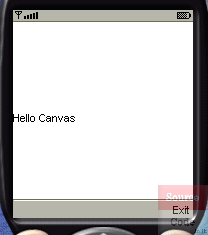
รูปที่ 42 แสดงหน้าต่าง Emulator ที่
run MIDlet ที่เขียนขึ้น
อธิบาย: จะสังเกตุได้ว่า MIDlet ตัวนี้ ประกอบด้วย ไฟล์ 2 ส่วน คือ
ส่วนแรก ที่เป็น MIDlet หลัก ที่สืบทอด มาจากคลาส MIDlet และ
ส่วนที่สอง เป็นคลาส SimpleCanvas ซึ่งสืบทอดมาจาก Canvas
ซึ่งในการสร้างจะเริ่มต้นจาก การสร้าง MIDlet ตัวแรก ตามแบบที่เคยสร้างๆกันมา
จากบทที่แล้ว แต่จะเพิ่มไฟล์ SimpleCanvas ที่จะถูกเก็บไว้ใน path
เดียวกับ MIDlet ตัวหลัก เพื่อให้สามารถเรียกใช้งาน เพื่อแสดงผล ดังรูปได้
ตัวอย่างที่ 2 Font MIDlet
FontMIDlet.java
 Download Code
Download Code
/*
* FontMIDlet.java
*
* Created on 17 กันยายน 2546, 16:05 น.
*/
import javax.microedition.midlet.*;
import javax.microedition.lcdui.*;
/**
* An example MIDlet with simple "Hello" text and an Exit command.
* Refer to the startApp, pauseApp, and destroyApp
* methods so see how each handles the requested transition.
*
* @author suppakit
* @version
*/
public class FontMIDlet extends MIDlet implements CommandListener {
private Command exitCommand; // The exit command
private Display display; // The display for this MIDlet
public FontMIDlet() {
display = Display.getDisplay(this);
exitCommand = new Command("Exit", Command.SCREEN, 2);
}
/**
* Start up the Hello MIDlet by creating the TextBox and associating
* the exit command and listener.
*/
public void startApp() {
Displayable d = new FontCanvas();
Display.getDisplay(this).setCurrent(d);
}
/**
* Pause is a no-op since there are no background activities or
* record stores that need to be closed.
*/
public void pauseApp() {
}
/**
* Destroy must cleanup everything not handled by the garbage collector.
* In this case there is nothing to cleanup.
*/
public void destroyApp(boolean unconditional) {
}
/*
* Respond to commands, including exit
* On the exit command, cleanup and notify that the MIDlet has been destroyed.
*/
public void commandAction(Command c, Displayable s) {
if (c == exitCommand) {
destroyApp(false);
notifyDestroyed();
}
}
}
FontCanvas.java
 Download Code
Download Code
/*
* FontCanvas.java
*
* Created on 17 กันยายน 2546, 16:07 น.
*/
import javax.microedition.midlet.*;
import javax.microedition.lcdui.*;
/**
*
* @author suppakit
* @version
*/
public class FontCanvas extends Canvas implements CommandListener {
private Font mSystemFont, mMonospaceFont, mProportionalFont;
private Command mBoldCommand, mItalicCommand, mUnderlineCommand;
public FontCanvas(){
this(Font.STYLE_PLAIN);
}
public FontCanvas(int style){
setStyle(style);
mBoldCommand = new Command("Bold", Command.SCREEN, 0);
mItalicCommand = new Command("Italic", Command.SCREEN, 0);
mUnderlineCommand = new Command("Underline", Command.SCREEN, 0);
addCommand(mBoldCommand);
addCommand(mItalicCommand);
addCommand(mUnderlineCommand);
setCommandListener(this);
}
public void setStyle(int style){
mSystemFont = Font.getFont(Font.FACE_SYSTEM, style, Font.SIZE_MEDIUM);
mMonospaceFont = Font.getFont(Font.FACE_MONOSPACE, style, Font.SIZE_MEDIUM);
mProportionalFont = Font.getFont(Font.FACE_PROPORTIONAL, style, Font.SIZE_MEDIUM);
}
/**
* paint
*/
public void paint(Graphics g) {
int w = getWidth();
int h = getHeight();
//Clear the Canvas
g.setGrayScale(255);
g.fillRect(0, 0, w-1, h-1);
g.setGrayScale(0);
g.drawRect(0, 0, w-1, h-1);
int x = w/2;
int y=20;
y += showFont(g, "System", x, y, mSystemFont);
y += showFont(g, "Monospace", x, y, mMonospaceFont);
y += showFont(g, "Proportional", x, y, mProportionalFont);
}
private int showFont(Graphics g, String s, int x, int y, Font f){
g.setFont(f);
g.drawString(s, x, y, Graphics.TOP | Graphics.HCENTER);
return f.getHeight();
}
public void commandAction(Command c, Displayable s){
boolean isBold = mSystemFont.isBold()^(c == mBoldCommand);
boolean isItalic = mSystemFont.isItalic()^(c == mItalicCommand);
boolean isUnderline = mSystemFont.isUnderlined()^(c == mUnderlineCommand);
int style =
(isBold ? Font.STYLE_BOLD : 0)|
(isItalic ? Font.STYLE_ITALIC : 0)|
(isUnderline ? Font.STYLE_UNDERLINED : 0);
setStyle(style);
repaint();
}
}
ผลการ Run
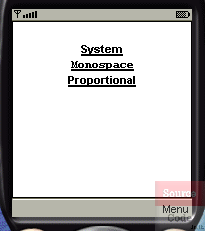
รูปที่ 43 แสดงหน้าต่าง Emulator ที่
run MIDlet ที่เขียนขึ้น
อธิบาย: โค้ดข้างต้น
เป็นตัวอย่างในการแสดง ฟอนท์ แบบต่างๆ
ตัวอย่างที่ 3 Image MIDlet
- หลังจากที่คุณได้สร้าง Project ใหม่ที่ชื่อ ImageMIDlet
แล้ว
- ให้ทำการคัดลอกไฟล์ C:\WTK20\apps\photoalbum\res\icons\Duke.png
เอาไปไว้ใน C:\WTK20\apps\ImageMIDlet\res
- คลิกปุ่ม Setting ที่หน้าต่าง ของ J2ME Wireless Tookits
- เลือกที่แท็บ User Define
- คลิกปุ่ม Add
- กำหนด Property Name เป็น Duke คลิก OK
- ที่ช่อง Value ป้อนข้อความ \res\Duke.png
- คลิกปุ่ม OK
- ต่อจากนั้น ก็ให้สร้างไฟล์ ImageCanvas.java แล้วบักทึกไว้ใน
path ของ src ของ โปรเจ็คของคุณ
- ทำการ Build แล้ว Run จะได้ผลตามรูป
ImageMIDlet.java
 Download Code
Download Code
/*
* ImageMIDlet.java
*
* Created on 17 กันยายน 2546, 16:05 น.
*/
import javax.microedition.midlet.*;
import javax.microedition.lcdui.*;
/**
* An example MIDlet with simple "Hello" text and an Exit command.
* Refer to the startApp, pauseApp, and destroyApp
* methods so see how each handles the requested transition.
*
* @author suppakit
* @version
*/
public class ImageMIDlet extends MIDlet implements CommandListener {
private Command exitCommand; // The exit command
public ImageMIDlet() {
exitCommand = new Command("Exit", Command.SCREEN, 2);
}
/**
* Start up the Hello MIDlet by creating the TextBox and associating
* the exit command and listener.
*/
public void startApp() {
Displayable d = new ImageCanvas();
Display.getDisplay(this).setCurrent(d);
}
/**
* Pause is a no-op since there are no background activities or
* record stores that need to be closed.
*/
public void pauseApp() {
}
/**
* Destroy must cleanup everything not handled by the garbage collector.
* In this case there is nothing to cleanup.
*/
public void destroyApp(boolean unconditional) {
}
/*
* Respond to commands, including exit
* On the exit command, cleanup and notify that the MIDlet has been destroyed.
*/
public void commandAction(Command c, Displayable s) {
if (c == exitCommand) {
destroyApp(false);
notifyDestroyed();
}
}
}
ImageCanvas.java
 Download Code
Download Code
/*
* ImageCanvas.java
*
* Created on 17 กันยายน 2546, 16:07 น.
*/
import javax.microedition.lcdui.*;
import javax.microedition.io.*;
/**
*
* @author suppakit
* @version
*/
public class ImageCanvas extends Canvas {
/**
* paint
*/
public void paint(Graphics g) {
g.setColor(255,255,255);
g.fillRect(0, 0, getWidth(), getHeight());
try{
Image icon = Image.createImage("/Duke.png");
g.drawImage(icon,10,10, Graphics.TOP|Graphics.LEFT);
g.setColor(128,128,128);
g.drawRect(9, 9, icon.getWidth()+1, icon.getHeight()+1);
}catch(java.io.IOException ex){
g.drawString("No image",10,10, Graphics.TOP|Graphics.LEFT);
}
}
}
ผลการ Run

รูปที่ 44 แสดงหน้าต่าง Emulator ของ
Nokia 6650
ที่ run MIDlet ที่เขียนขึ้น
อธิบาย: โค้ดข้างต้น
เป็นตัวอย่างในการป้อนหมายเลขโทรศัพท์ เข้าไปยัง TextBox พร้อมปุ่ม OK และ
Exit
ตัวอย่างที่ 4 TextBox MIDlet
BoxTextMIDlet.java
 Download Code
Download Code
/*
* BoxTextMIDlet.java
*
* Created on 17 กันยายน 2546, 16:05 น.
*/
import javax.microedition.midlet.*;
import javax.microedition.lcdui.*;
/**
* An example MIDlet with simple "Hello" text and an Exit command.
* Refer to the startApp, pauseApp, and destroyApp
* methods so see how each handles the requested transition.
*
* @author suppakit
* @version
*/
public class BoxTextMIDlet extends MIDlet implements CommandListener {
private Command exitCommand; // The exit command
public BoxTextMIDlet() {
exitCommand = new Command("Exit", Command.SCREEN, 2);
}
/**
* Start up the Hello MIDlet by creating the TextBox and associating
* the exit command and listener.
*/
public void startApp() {
Displayable d = new BoxTextCanvas();
Display.getDisplay(this).setCurrent(d);
}
/**
* Pause is a no-op since there are no background activities or
* record stores that need to be closed.
*/
public void pauseApp() {
}
/**
* Destroy must cleanup everything not handled by the garbage collector.
* In this case there is nothing to cleanup.
*/
public void destroyApp(boolean unconditional) {
}
/*
* Respond to commands, including exit
* On the exit command, cleanup and notify that the MIDlet has been destroyed.
*/
public void commandAction(Command c, Displayable s) {
if (c == exitCommand) {
destroyApp(false);
notifyDestroyed();
}
}
}
BoxTextCanvas.java
 Download Code
Download Code
/*
* BoxTextCanvas.java
*
* Created on 17 กันยายน 2546, 16:07 น.
*/
import javax.microedition.lcdui.*;
/**
*
* @author suppakit
* @version
*/
public class BoxTextCanvas extends Canvas {
private Font mFont;
public BoxTextCanvas(){
mFont = Font.getFont(Font.FACE_PROPORTIONAL, Font.STYLE_PLAIN, Font.SIZE_LARGE);
}
public void paint(Graphics g) {
int w = getWidth();
int h = getHeight();
g.setColor(255,255,255);
g.fillRect(0,0,w,h);
g.setColor(0,0,0);
String s = "dolce";
int stringWidth = mFont.stringWidth(s);
int stringHeight = mFont.getHeight();
int x = (w-stringWidth)/2;
int y = h/2;
g.setFont(mFont);
g.drawString(s, x, y, Graphics.TOP|Graphics.LEFT);
g.drawRect(x, y, stringWidth, stringHeight);
}
}
ผลการ Run

รูปที่ 45 แสดงหน้าต่าง Emulator ของ
Nokia 6650
ที่ run MIDlet ที่เขียนขึ้น
อธิบาย: โค้ดข้างต้น
เป็นตัวอย่างที่แสดงถึง การสร้าง BoxTextCanvas เพื่อแสดงข้อความ พร้อมกรอบ
ที่ต้องการ
ตัวอย่างที่ 5 KeyMIDlet
KeyMIDlet.java
 Download Code
Download Code
/*
* KeyMIDlet.java
*
* Created on 17 กันยายน 2546, 16:05 น.
*/
import javax.microedition.midlet.*;
import javax.microedition.lcdui.*;
/**
* An example MIDlet with simple "Hello" text and an Exit command.
* Refer to the startApp, pauseApp, and destroyApp
* methods so see how each handles the requested transition.
*
* @author suppakit
* @version
*/
public class KeyMIDlet extends MIDlet implements CommandListener {
private Command exitCommand; // The exit command
public KeyMIDlet() {
exitCommand = new Command("Exit", Command.SCREEN, 2);
}
/**
* Start up the Hello MIDlet by creating the TextBox and associating
* the exit command and listener.
*/
public void startApp() {
Displayable d = new KeyCanvas();
Display.getDisplay(this).setCurrent(d);
}
/**
* Pause is a no-op since there are no background activities or
* record stores that need to be closed.
*/
public void pauseApp() {
}
/**
* Destroy must cleanup everything not handled by the garbage collector.
* In this case there is nothing to cleanup.
*/
public void destroyApp(boolean unconditional) {
}
/*
* Respond to commands, including exit
* On the exit command, cleanup and notify that the MIDlet has been destroyed.
*/
public void commandAction(Command c, Displayable s) {
if (c == exitCommand) {
destroyApp(false);
notifyDestroyed();
}
}
}
KeyCanvas.java
 Download Code
Download Code
/*
* KeyCanvas.java
*
* Created on 17 กันยายน 2546, 16:07 น.
*/
import javax.microedition.lcdui.*;
/**
*
* @author suppakit
* @version
*/
public class KeyCanvas extends Canvas {
private Font mFont;
String mMessage = "[Press keys]";
public KeyCanvas(){
mFont = Font.getFont(Font.FACE_PROPORTIONAL, Font.STYLE_PLAIN, Font.SIZE_MEDIUM);
}
public void paint(Graphics g) {
int w = getWidth();
int h = getHeight();
//Clear Canvas
g.setGrayScale(255);
g.fillRect(0,0,w,h);
g.setGrayScale(0);
g.drawRect(0,0,w-1,h-1);
g.setFont(mFont);
int x = w/2;
int y = h/2;
g.drawString(mMessage, x, y, Graphics.BASELINE|Graphics.HCENTER);
}
protected void keyPressed(int keyCode){
int gameAction = getGameAction(keyCode);
switch(gameAction){
case UP: mMessage = "UP"; break;
case DOWN: mMessage = "DOWN"; break;
case LEFT: mMessage = "LEFT"; break;
case RIGHT: mMessage = "RIGHT"; break;
case FIRE: mMessage = "FIRE"; break;
case GAME_A: mMessage = "GAME_A"; break;
case GAME_B: mMessage = "GAME_B"; break;
case GAME_C: mMessage = "GAME_C"; break;
case GAME_D: mMessage = "GAME_D"; break;
default : mMessage = ""; break;
}
repaint();
}
}
ผลการ Run

รูปที่ 46 แสดงหน้าต่าง Emulator ของ
Nokia 6650
ที่ run MIDlet ที่เขียนขึ้น
อธิบาย: โค้ดข้างต้น
เป็นตัวอย่างที่แสดงถึง การรับปุ่มกดต่างๆ ที่ใช้ในการสร้างเกมส์ บนระบบ
J2ME
ตัวอย่างที่ 6 OffScreen MIDlet
OffScreenMIDlet.java
 Download Code
Download Code
/*
* OffScreenMIDlet.java
*
* Created on 17 กันยายน 2546, 16:05 น.
*/
import javax.microedition.midlet.*;
import javax.microedition.lcdui.*;
/**
* An example MIDlet with simple "Hello" text and an Exit command.
* Refer to the startApp, pauseApp, and destroyApp
* methods so see how each handles the requested transition.
*
* @author suppakit
* @version
*/
public class OffScreenMIDlet extends MIDlet implements CommandListener {
private Command exitCommand; // The exit command
public OffScreenMIDlet() {
exitCommand = new Command("Exit", Command.SCREEN, 2);
}
/**
* Start up the Hello MIDlet by creating the TextBox and associating
* the exit command and listener.
*/
public void startApp() {
Displayable d = new OffScreenCanvas();
Display.getDisplay(this).setCurrent(d);
}
/**
* Pause is a no-op since there are no background activities or
* record stores that need to be closed.
*/
public void pauseApp() {
}
/**
* Destroy must cleanup everything not handled by the garbage collector.
* In this case there is nothing to cleanup.
*/
public void destroyApp(boolean unconditional) {
}
/*
* Respond to commands, including exit
* On the exit command, cleanup and notify that the MIDlet has been destroyed.
*/
public void commandAction(Command c, Displayable s) {
if (c == exitCommand) {
destroyApp(false);
notifyDestroyed();
}
}
}
OffScreenCanvas.java
 Download Code
Download Code
/*
* OffScreenCanvas.java
*
* Created on 17 กันยายน 2546, 16:07 น.
*/
import javax.microedition.lcdui.*;
/**
*
* @author suppakit
* @version
*/
public class OffScreenCanvas extends Canvas {
private Image mImage;
public void paint(Graphics g) {
if(mImage == null){
initialize();
g.drawImage(mImage, 0, 0, Graphics.TOP|Graphics.LEFT);
}
}
public void initialize(){
int w = getWidth();
int h = getHeight();
mImage = Image.createImage(w,h);
Graphics g = mImage.getGraphics();
g.drawRect(0,0,w-1,h-1);
g.drawLine(0,0,w-1,h-1);
g.drawLine(w-1,0,0,h-1);
}
}
ผลการ Run
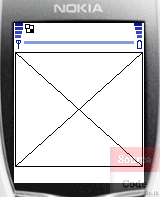
รูปที่ 47 แสดงหน้าต่าง Emulator ของ
Nokia 6650
ที่ run MIDlet ที่เขียนขึ้น
อธิบาย: โค้ดข้างต้น
เป็นตัวอย่างที่แสดงถึง การแสดงภาพ ที่สร้างขึ้นมาโดยใช้ คลาส Image
|